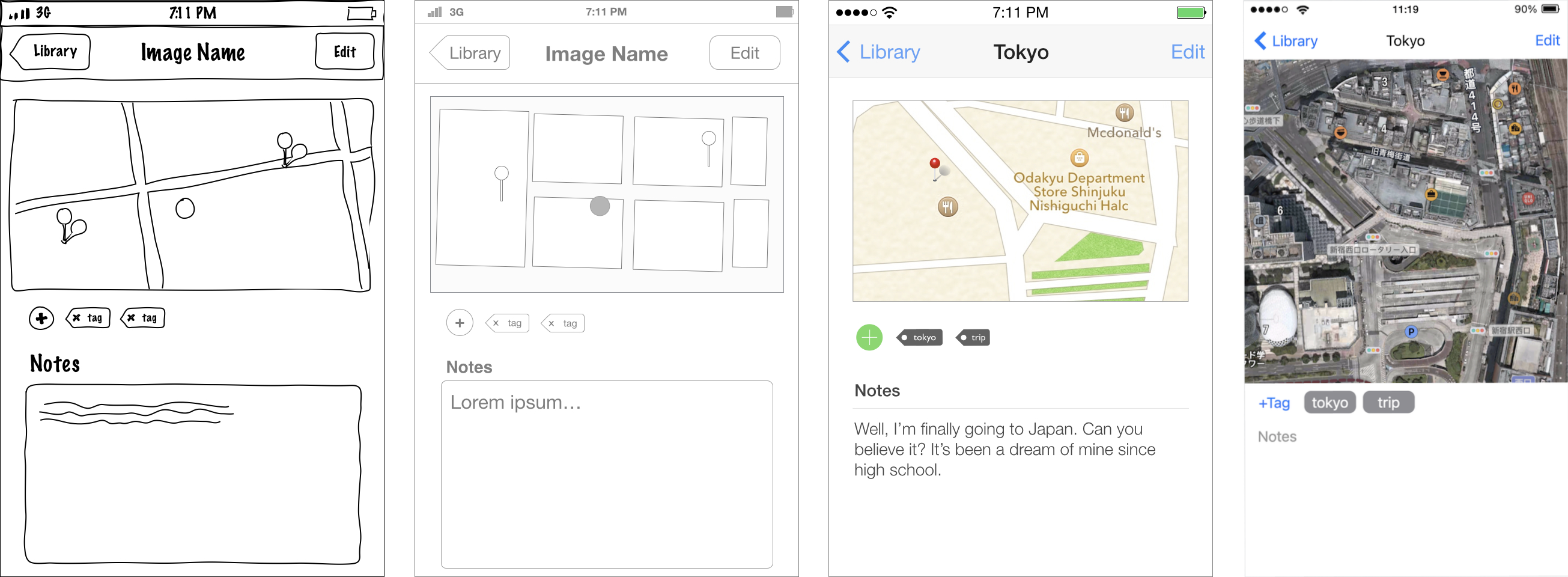🔗 How to Write Error Messages
A good error message has three parts: The problem – explains that an error has happened; The cause – explains what caused the problem; The solution – explains how to overcome the problem. After you ensure your message contains all these three parts, its time to review it. You need to edit it to ensure it: Is user centred – avoid jargon and words your audience will have an hard time understanding; Is direct – as William Strunk said, “Put statements in positive form....