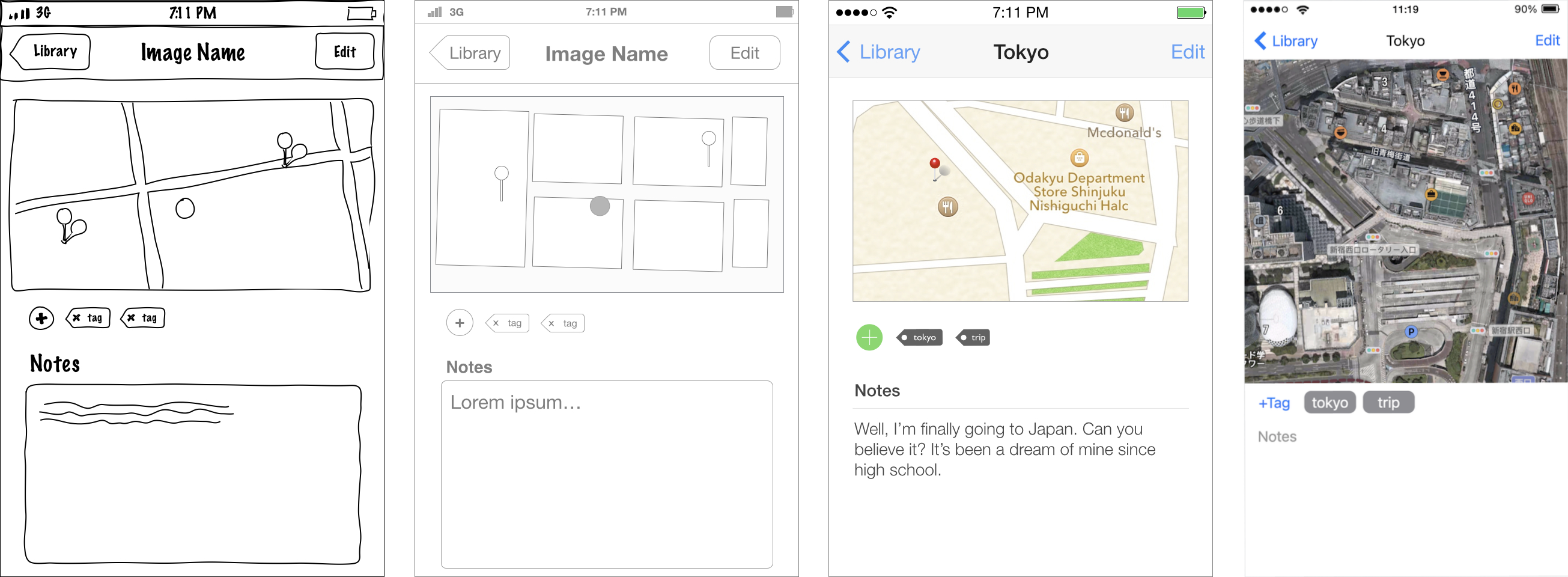🔗 Atomic Design by Brad Frost
Atomic Design by Brad Frost Atomic Design details all that goes into creating and maintaining robust design systems, allowing you to roll out higher quality, more consistent UIs faster than ever before. This book introduces a methodology for thinking of our UIs as thoughtful hierarchies, discusses the qualities of effective pattern libraries, and showcases techniques to transform your team’s design and development workflow. Designing Systems Create design systems, not pages Atomic Design Methodology Atoms, molecules, organisms, templates, and pages Tools of the Trade Pattern Lab and the qualities of effective style guides The Atomic Workflow People, process, and making design systems happen Maintaining Design Systems Making design systems stand the test of time